January 26th, 2026

We're looking for someone to lead customer success at Senja, and we’re asking our amazing customers first.
This person will lead our efforts to help our customers get real results with Senja and stay with us for the long term. They will also introduce Senja to leading creators and help them migrate.
They’ll help take us from 3,000 to 10,000 paying customers.
We’re a small 3-person, remote team that works to goals and likes getting sh*t done.
If you’re interested, you can see the job description here.
PS - please forward this to anyone you think might be a good fit for the role. If we place them we will pay you $500 ✨
January 13th, 2026

We're looking for someone to lead our concierge migration work, and we’re asking our amazing users first.
You will lead our efforts to find the best creator educators, tell them all about Senja, migrate them to our platform, and ensure they get to success.
If you’re interested, you can apply here.
Applications close: 21/01/2026
PS - please forward this to anyone you think might be a good fit for the role. If we place them we will pay you $250 ✨
November 13th, 2025
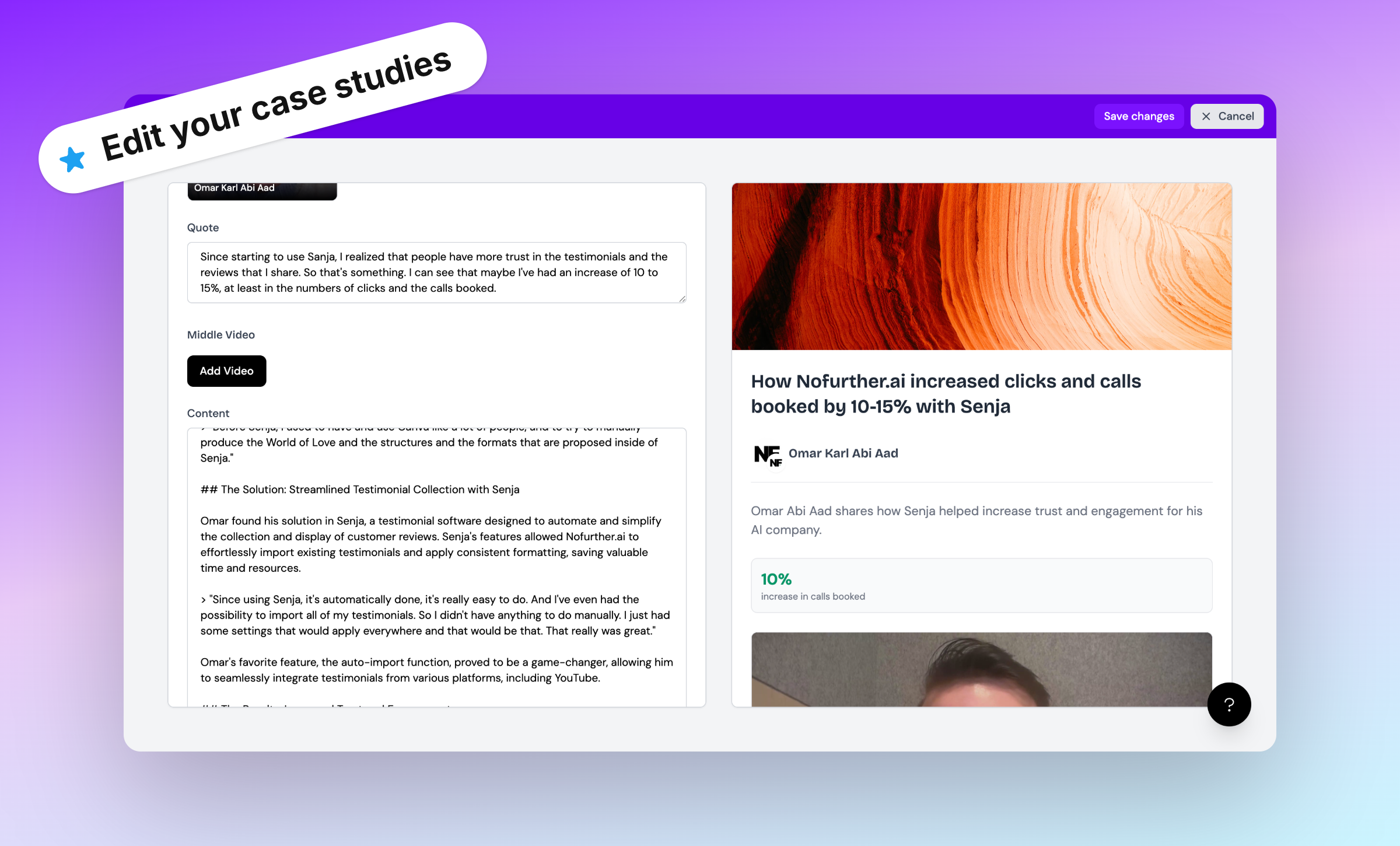
It’s been a busy week here at Senja. We’ve been working on more ways to help you understand your customers, collect proof, and share what makes you awesome.
Here’s what’s new:
Testimonial analysis
You can now select testimonials to analyze with the testimonial picker
Filter by form, type, tag, question, or manually select
You can also now write your own custom analysis prompt
Get deeper insights from your customers

Case study editing
Our case study creator got a massive glow up
You can now edit your case studies before sharing them, including
Updating the copy
Styling the case study
Adding links
Adding results
Adding video testimonials
Adding a custom image
Your case studies are now lookin’ stunning 😍
Let us know if you want us to make more refinements to how the case study tool works.
Multiclip videos

We now also view your customers’ replies as one multiclip video
You can now either use one clip, or the complete multiclip reply in the Studio
You can also embed the multiclip videos on your website
Senja is working hard to help you collect, manage and share the proof you need to stand out, build trust and grow your business. If you like this update, please hit an emoji below ✨
PS. New widgets are coming soon. This is not a drill 🚨
November 6th, 2025
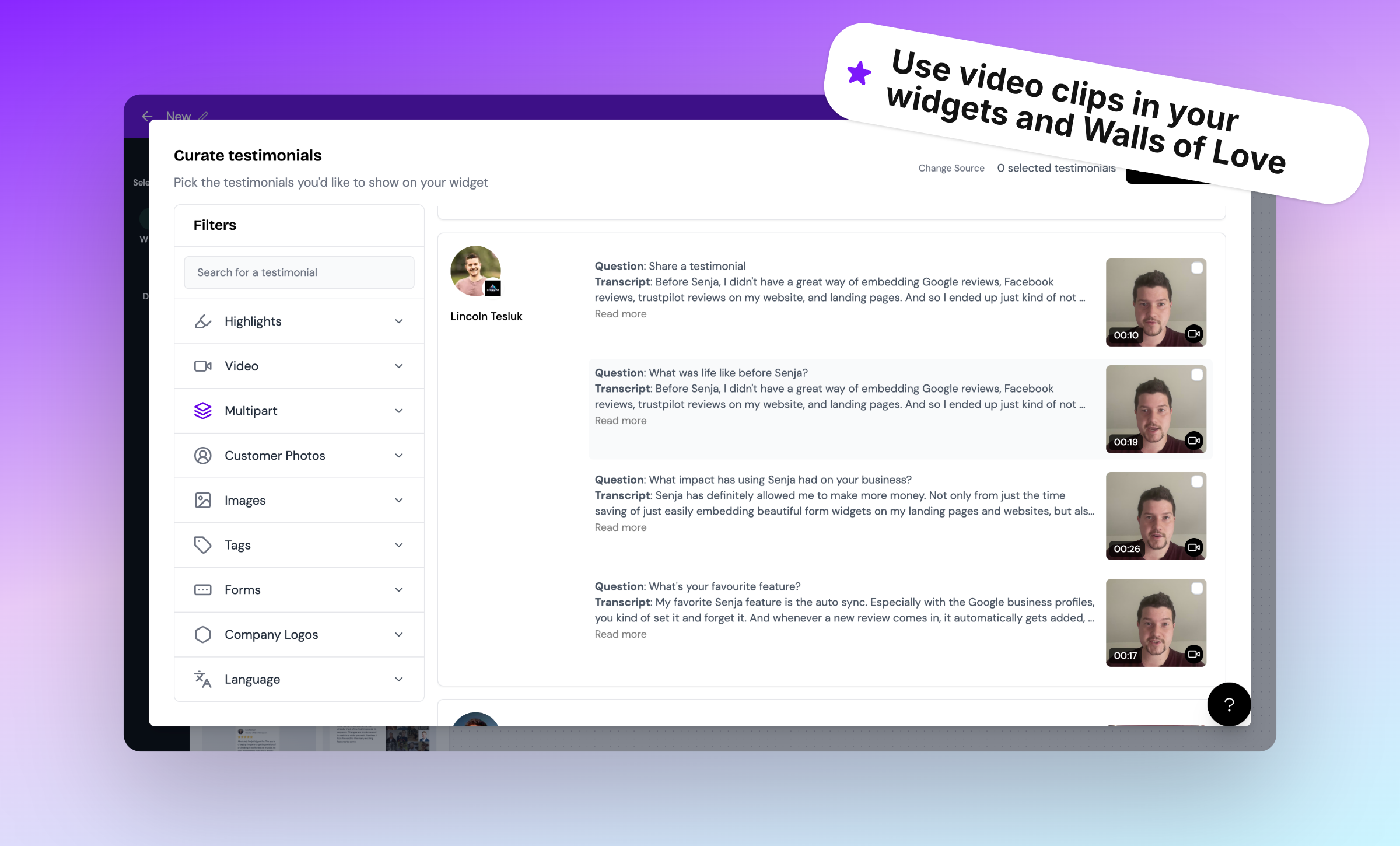
You can now pick and add your best customer video clips to your favourite widgets, Walls of Love, popups and embeds.
No more downloading video clips when you want to share them.
This opens up loads more ways to use the Studio to share your customers’ stories, drive awareness, and convert leads.
When creating an asset in the Studio you can filter by your form and questions to find the perfect clip whatever you want to create. That looks like this:

Clip sharing is live now and available on all plans.
November 3rd, 2025
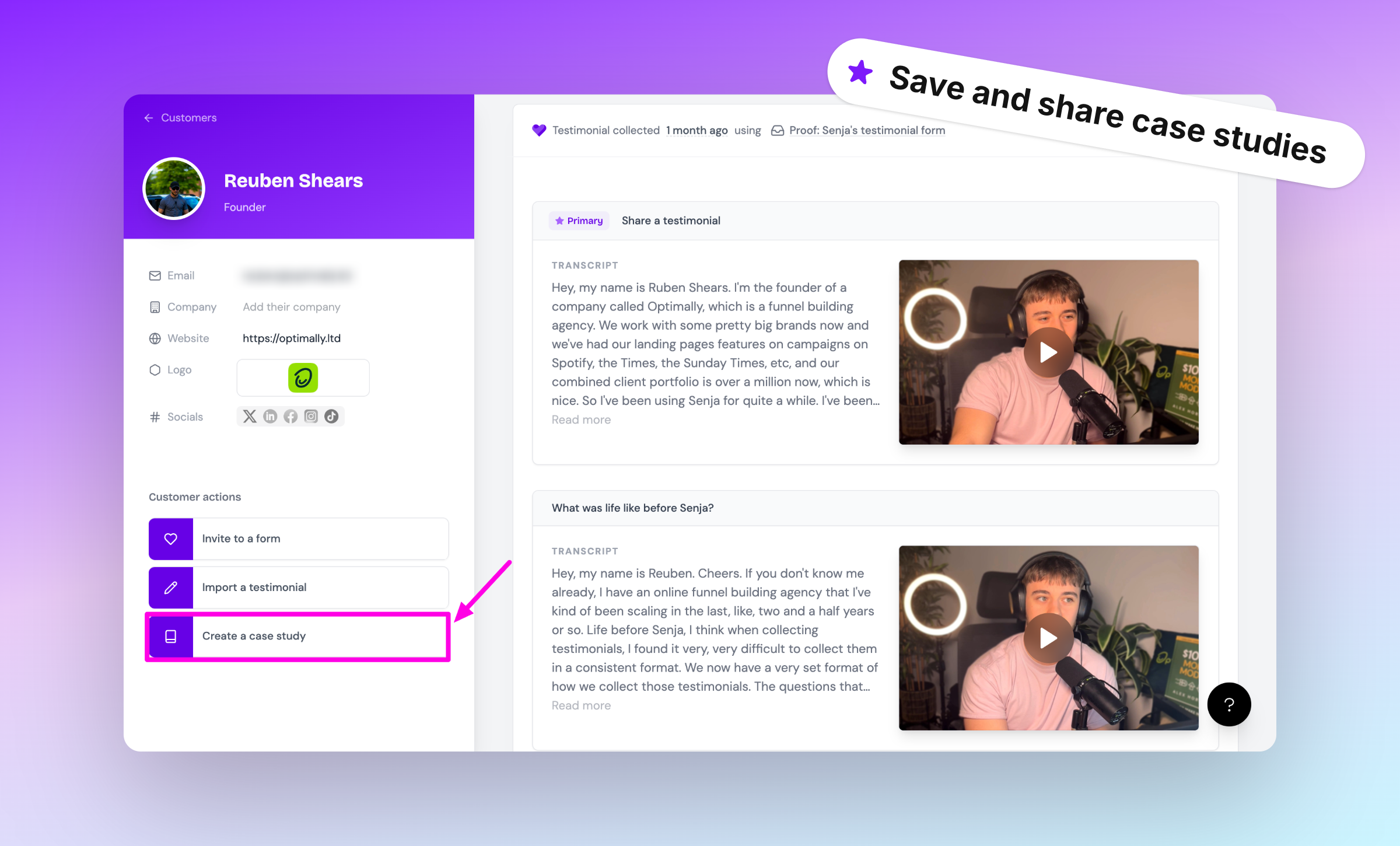
Case studies are the most powerful way to build credibility and trust. They go beyond simple testimonials, and give your potential buyers much more context and clarity.
Which is why we’ve improved Senja’s case study generation tool.
You can now click in any customer record to generate a case study, like this:

And the case study you make will be saved in your Senja account, and ready to share with your leads. Here’s what sharing a case study (and testimonial) looks like:

Share relevant case studies to convince your high-value potential buyers that they are in safe hands, close more deals and make more money.
October 17th, 2025
New
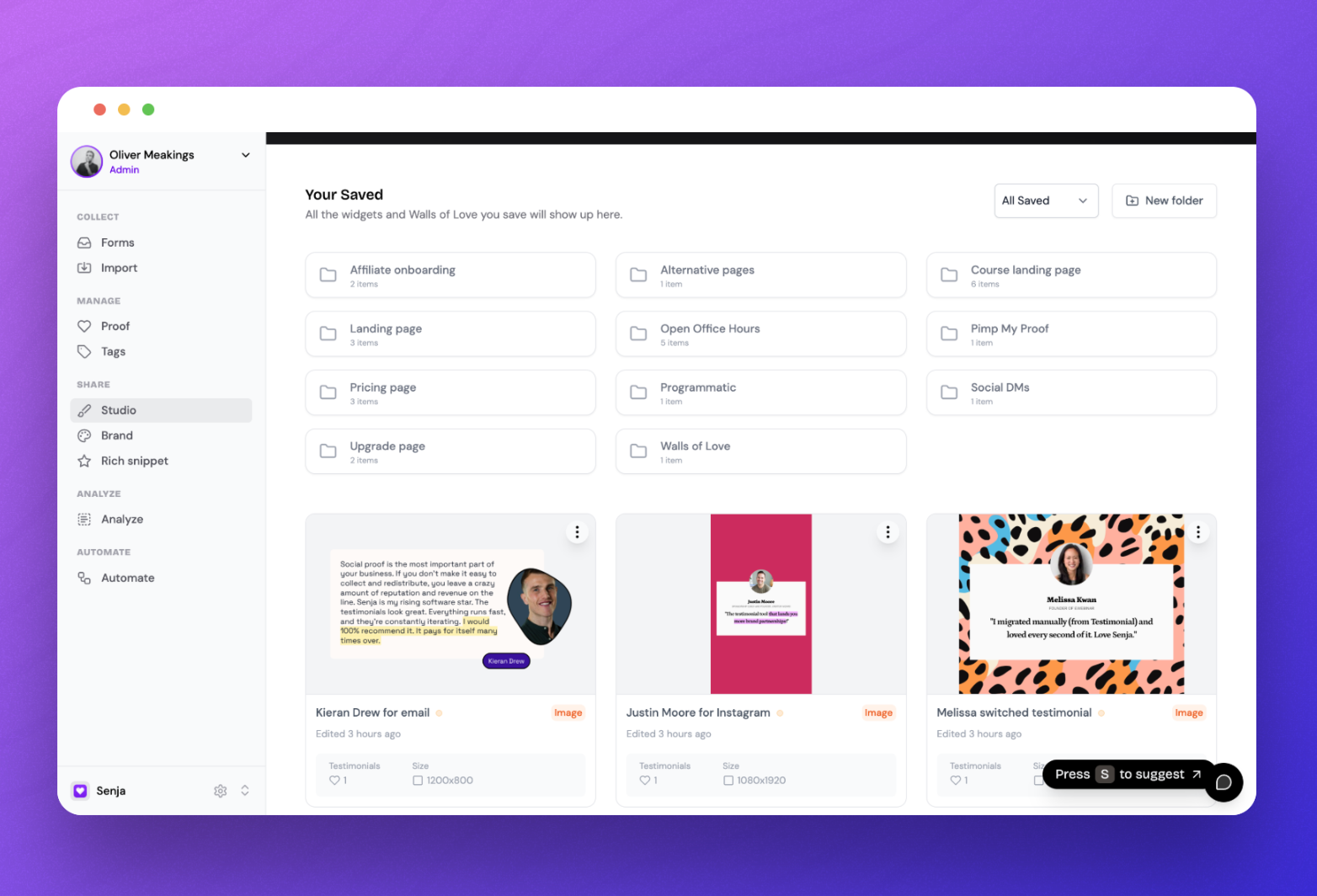
You can now save your testimonial images directly in the Studio. This makes it easy to build and maintain a library of social proof content, and make it available to your whole team.
Edit the testimonials, customize the designs, change the branding, and keep everything organized in one place. No more recreating the same image twice.
Whether you're creating images for social media, email campaigns, sales decks, or your website, you can quickly access and reuse your best testimonial designs across all your marketing channels.
PS. we also launched two more features, you can now:
Edit your Sizzle Reel subtitles directly inside the Sizzle Reel creator
Import proof from any page on the web by simply pasting the link

September 1st, 2025
New
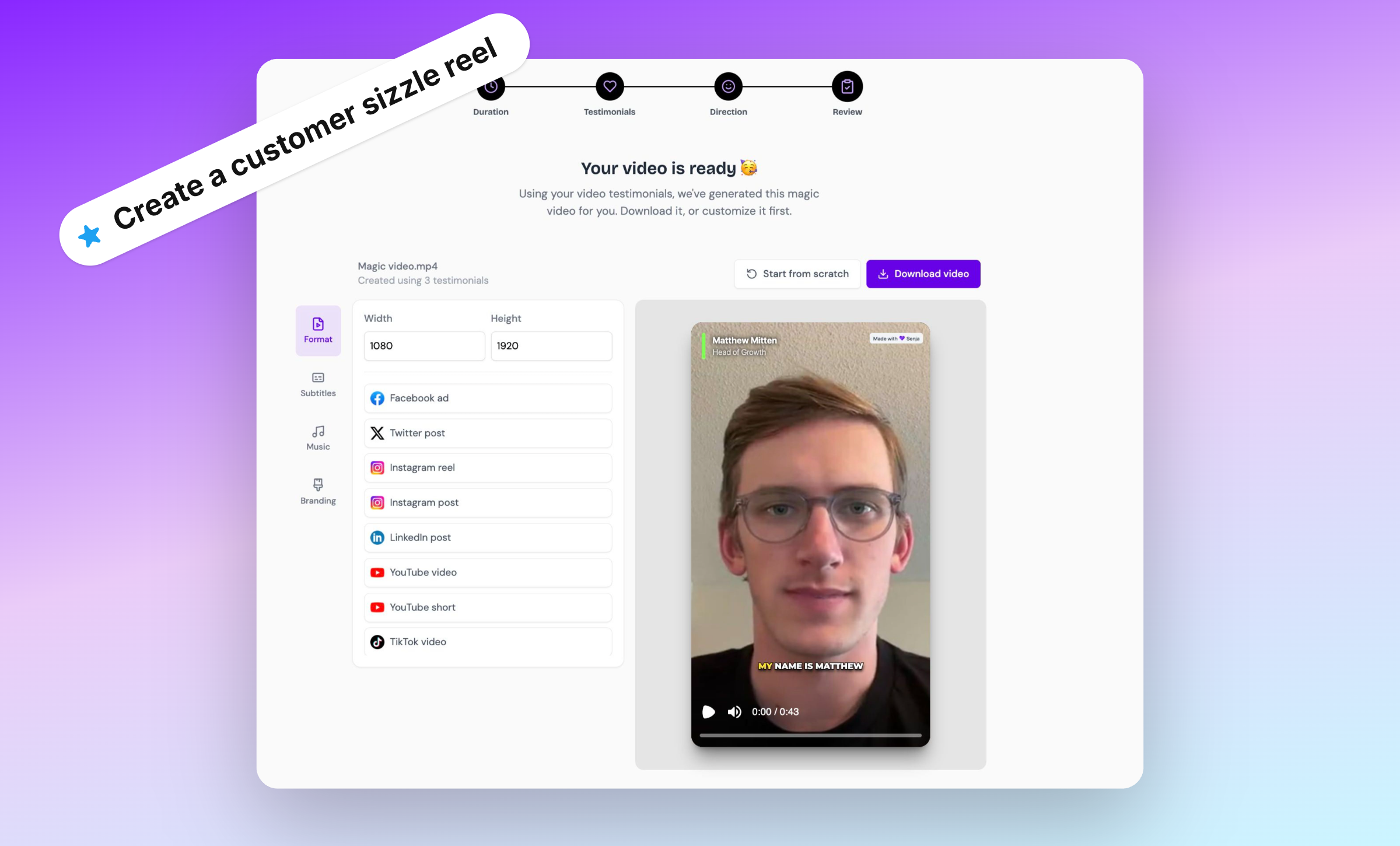
The key to standing out and building trust with buyers? Sharing your customer stories everywhere in your marketing funnel. And we just made it even easier for you.
You can now turn your customer video testimonials into sizzle reels using Senja’s AI-powered Magic Video Maker 🤖
This feature allows you to instantly create engaging remixes of your customer video testimonials to share on Instagram, YouTube, LinkedIn, X, Facebook and your website.
It's perfect for centring your customers in your marketing: make and share ad creative, social posts, and landing page videos in seconds.
Or even create unique videos for each lead based on their use case, challenges or objections.
Click here to make your first Magic Video.
August 4th, 2025

If you've already got glowing feedback and happy customers, but their testimonials aren't helping you close more sales, you're not using them to their full potential, about why it matters to buy.
Join Senja and John Meese (founder of SOLD OUT Coach Club) for a webinar on how to turn client praise into a powerful marketing asset that builds trust and drives conversions. With this exact method, John has helped his clients earn more than $1mil from group coaching.
In this webinar, you'll learn:
✨ how John uses Senja to collect & share 5-star reviews,
✨ a simple framework for turning testimonials into sales tools, and,
✨ where to feature reviews so they actually drive conversions.
Your audience already believes in social proof; now it’s time to turn words into revenue.
Ready to learn how to use 5-star reviews to sell your smarts?
RSVP HERE 💜
July 9th, 2025

Missed our Q2 Town Hall yesterday?
The replay is now available on Youtube to learn about all of the product updates, new features & integrations we recently released like;
Magic Video ✨
Post Bridge & Publer integrations
Case Studies builder
AND a bonus sneak peek at our updated forms tool dropping soon!
Sara
Ops & Partnerships @ Senja
July 8th, 2025
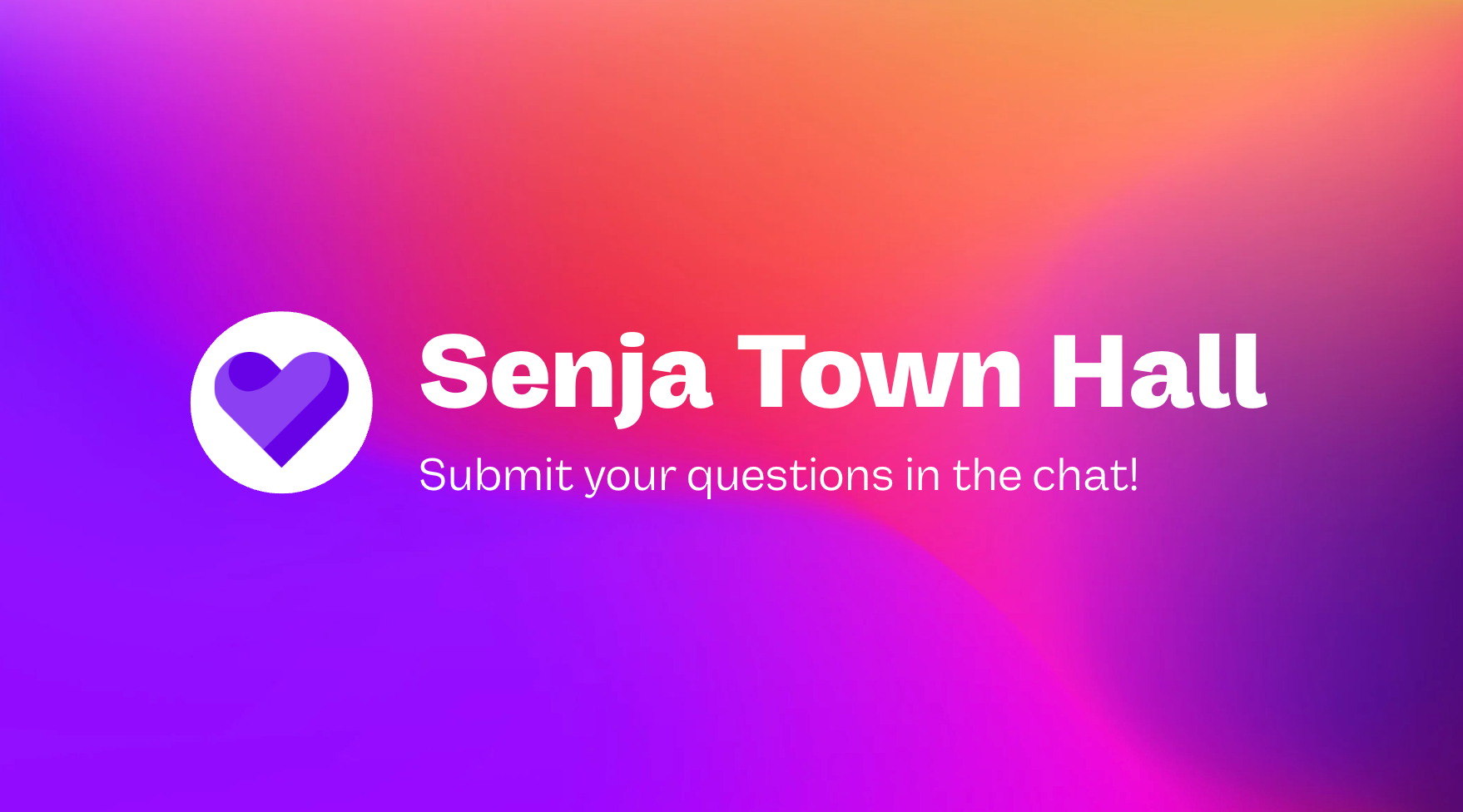
Want to discover what’s new at Senja? ✨
Join our webinar today where I talk you through recent and upcoming changes to Senja, including our Magic Video Maker, case-study generator, and simplified form creation process.
Discover new, powerful ways to collect customer stories and share them to build trust and prove what makes you awesome.
There will also be time to ask any questions you have.
Looking forward to seeing you there → Click here to attend 💜
Olly
Senja cofounder