Browser doesn't prompt to use camera
When opening https://senja.io/p/mbtools/r/MudLQRWyl and selecting "Record Video", it shows only a message ("We can't access your camera. To enable access: click the lock icon in your browser's address bar, allow camera and microphone access, then reload this page. Also make sure that you have a camera connected."). My browser is set to prompt for camera and mic usage. However, senja does not trigger the browser permission request.
Reproduced on latest Chrome on Windows (123.0.6312.123 (Official Build) (64-bit)) as well as MS Edge (123.0.2420.97).


On Chrome, the description is also not accurate since the toolbar icon is not a lock anymore.
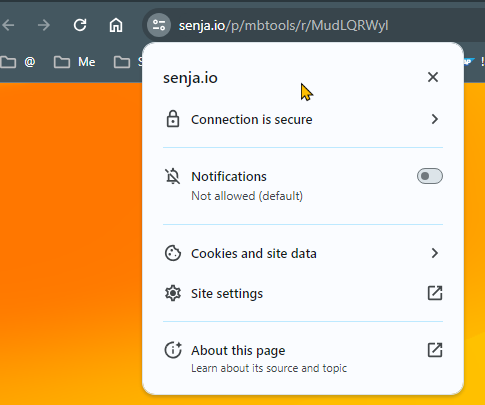
Please authenticate to join the conversation.
Closed
💡 Feature Request
Almost 2 years ago

Marc
Subscribe to post
Get notified by email when there are changes.
Closed
💡 Feature Request
Almost 2 years ago

Marc
Subscribe to post
Get notified by email when there are changes.