Drag to adjust width of widget in Studio
I frequently want to download a PNG of a testimonial widget to put in a social media post (square or vertical) or on my Squarespace website, so the wide-width horizontal default of most testimonials doesn't work for me.
One workaround I tried so far was futzing with the CSS, or embedding the widget in an invisible sandbox page then resizing the browser window then screenshotting the widget once it's the size I want then using that screenshot. But this is a lot of steps. I'd like to be able to just drag the edges of the widget in Senja Studio until it's the width I need, then download the code snippet with those parameters or as a PNG in those dimensions. Examples attached below.
This was the widget at Senja Studio's default width:

First the testimonial was weirdly truncating both width and height in Squarespace; it stayed this width even when I resized the code box:
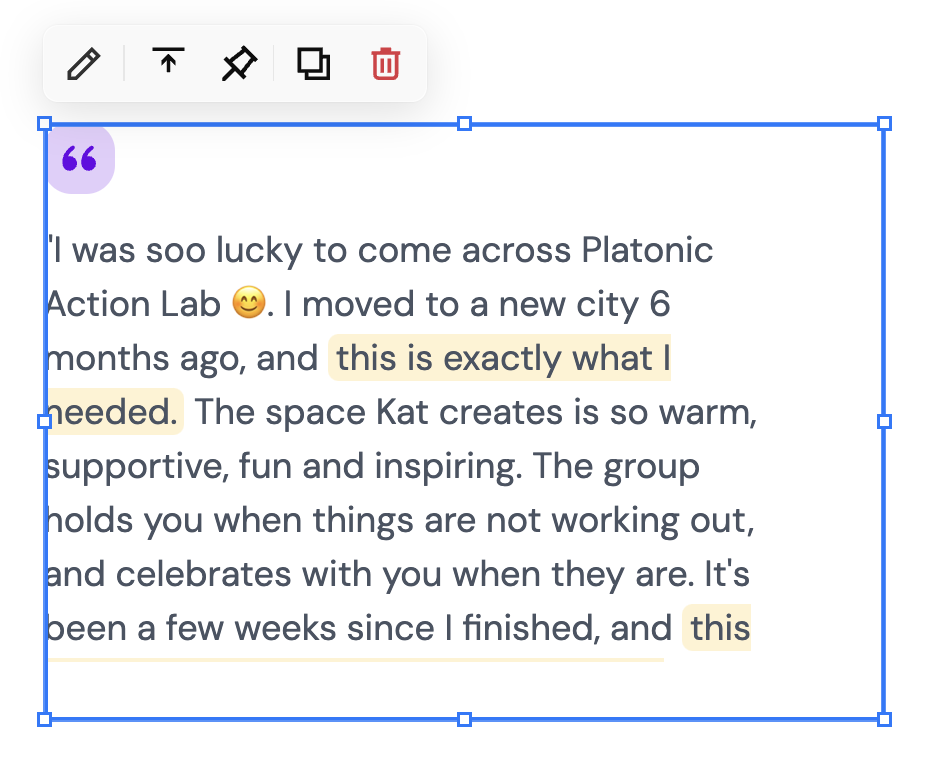
...So I futzed with the pixel dimension in the code (setting width="800" height="1200") to eventually get it to work, but it'd be simpler if I could just drag the edge of it while it was in Senja Studio until I got it looking the way I like it, then download the snippet or PNG straight out of Studio:
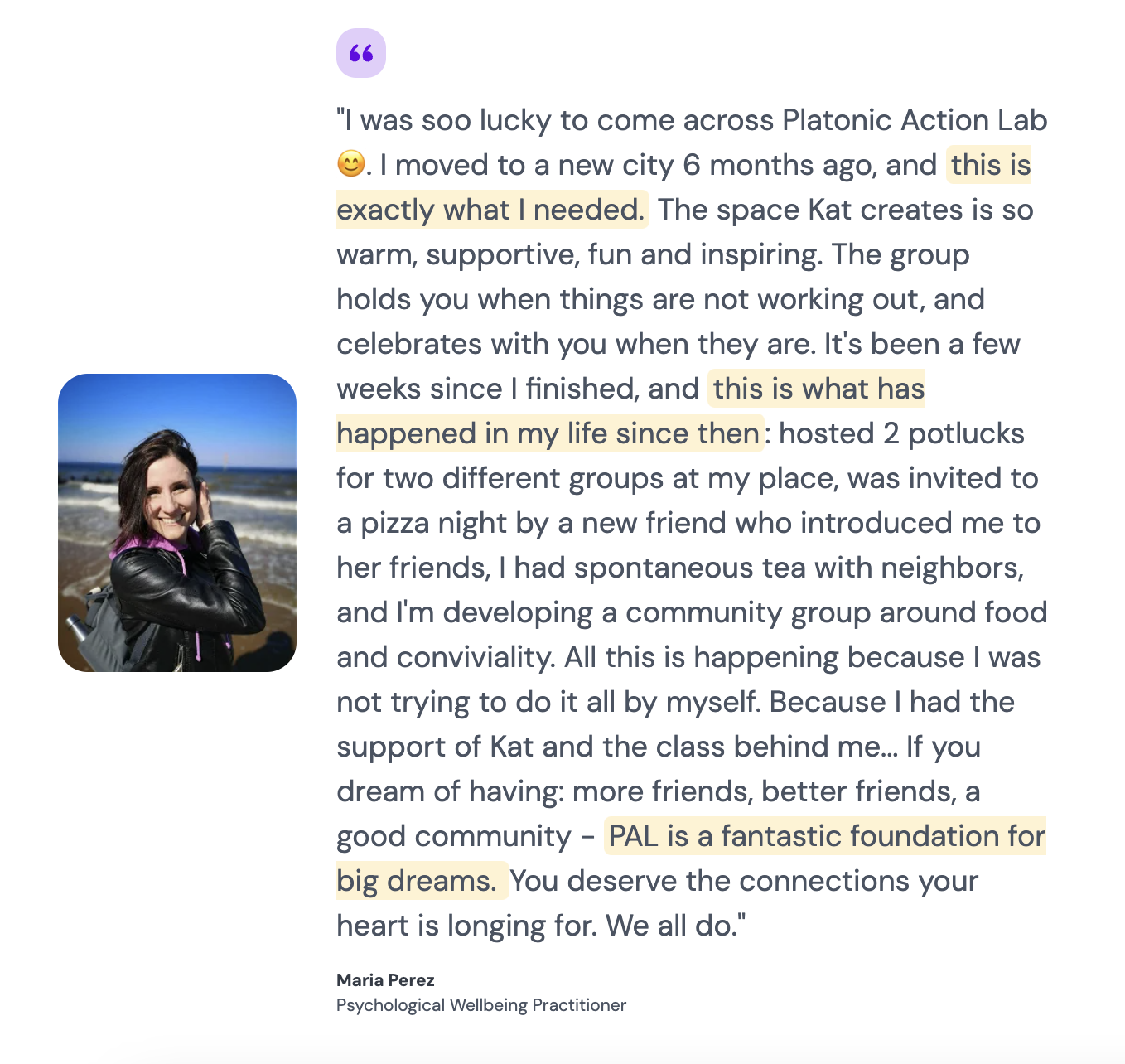
Please authenticate to join the conversation.
Open
💡 Feature Request
Almost 2 years ago

Kat
Subscribe to post
Get notified by email when there are changes.
Open
💡 Feature Request
Almost 2 years ago

Kat
Subscribe to post
Get notified by email when there are changes.