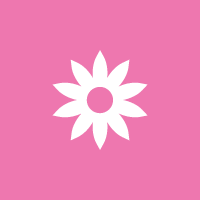Discussing
Testimonial schema for AI search
Can Senja enable testimonial text to flow into a website’s structured schema so it can be indexed by GPT and other AI search platforms? Will this feature be included in the Pro tier?

Rani 11 days ago
💡 Feature Request
Discussing
Testimonial schema for AI search
Can Senja enable testimonial text to flow into a website’s structured schema so it can be indexed by GPT and other AI search platforms? Will this feature be included in the Pro tier?

Rani 11 days ago
💡 Feature Request
Discussing
Custom Consent Options
It would be nice to have the option for clients to select WHAT we can share rather than WHERE to share testimonials. For example, I normally ask clients how we can showcase their feedback, such as First AND Last Name, First name AND Last Initial, or First name only. Plus options to include website, social links, company name, logo, and/or a photo.

Ebony About 1 month ago
Forms
💡 Feature Request
Discussing
Custom Consent Options
It would be nice to have the option for clients to select WHAT we can share rather than WHERE to share testimonials. For example, I normally ask clients how we can showcase their feedback, such as First AND Last Name, First name AND Last Initial, or First name only. Plus options to include website, social links, company name, logo, and/or a photo.

Ebony About 1 month ago
Forms
💡 Feature Request
Discussing
Filter testimonials that have no assigned tags.
About as basic of a feature request I can imagine. Senja should be able to filter testimonials that have no tags assigned.

Bernie 11 days ago
Proof
💡 Feature Request
Discussing
Filter testimonials that have no assigned tags.
About as basic of a feature request I can imagine. Senja should be able to filter testimonials that have no tags assigned.

Bernie 11 days ago
Proof
💡 Feature Request
Discussing
Identify and remove duplicate posts
I have many duplicate posts. They can only be deleted by first discovering a duplicate and then manually deleting it. Senja should be able to identify duplicate posts and flag them for removal or automatically remove them.

Bernie 11 days ago
Proof
💡 Feature Request
Discussing
Identify and remove duplicate posts
I have many duplicate posts. They can only be deleted by first discovering a duplicate and then manually deleting it. Senja should be able to identify duplicate posts and flag them for removal or automatically remove them.

Bernie 11 days ago
Proof
💡 Feature Request
Discussing
Feature Request - Variety of Question Type for Forms 2.0
It could be really powerful to add a variety of question types for forms 2.0, such as multiple choice, dropdown list, ranking, checkbox, linear scale, etc.

Ebony About 2 months ago
Forms
💡 Feature Request
Discussing
Feature Request - Variety of Question Type for Forms 2.0
It could be really powerful to add a variety of question types for forms 2.0, such as multiple choice, dropdown list, ranking, checkbox, linear scale, etc.

Ebony About 2 months ago
Forms
💡 Feature Request
Discussing
Highlight ALL responses, not just the first one
Right now, you can only highlight or edit the first response in a multi-part testimonial, which greatly reduces the value of the feature. Most of my feedback forms are 3-6 questions, and the initial (primary) question may not be the most important. The only workaround I can figure out is to manually copy/paste the full testimonial into a new manual entry.

Sue About 1 month ago
Proof
💡 Feature Request
Discussing
Highlight ALL responses, not just the first one
Right now, you can only highlight or edit the first response in a multi-part testimonial, which greatly reduces the value of the feature. Most of my feedback forms are 3-6 questions, and the initial (primary) question may not be the most important. The only workaround I can figure out is to manually copy/paste the full testimonial into a new manual entry.

Sue About 1 month ago
Proof
💡 Feature Request
Discussing
Duplication of widgets functionality
Currently, when we duplicate a widget that's in a folder, the duplicated version isn't duplicated inside the folder. This means we have to leave the folder in order to drag it in. Ideally, it's duplicated right there on the screen, even if it's currently within a folder.
Joanna 28 days ago
Widget
🎨 Widget Request
Discussing
Duplication of widgets functionality
Currently, when we duplicate a widget that's in a folder, the duplicated version isn't duplicated inside the folder. This means we have to leave the folder in order to drag it in. Ideally, it's duplicated right there on the screen, even if it's currently within a folder.
Joanna 28 days ago
Widget
🎨 Widget Request
Discussing
I would love if these features existed
1) a widget that allows me to create hero quotes that slide on a singular row rather than a column 2) the ability to add “verified customer” checkmarks next to names
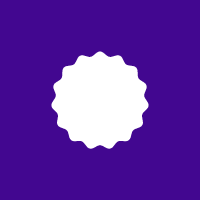
Clark 29 days ago
Widget
🎨 Widget Request
Discussing
I would love if these features existed
1) a widget that allows me to create hero quotes that slide on a singular row rather than a column 2) the ability to add “verified customer” checkmarks next to names
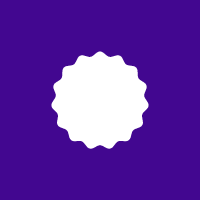
Clark 29 days ago
Widget
🎨 Widget Request
Discussing
Randomized G2/Capterra Testimonials Across Programmatic Pages
Since these hundreds of pages are created programmatically, could we implement G2/Capterra reviews in a randomized or shuffled way so that each page load shows a different set of testimonials, rather than repeating the same review blocks everywhere? The goal is to minimize duplicate content signals for Google while still showcasing customer feedback.
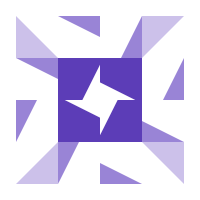
Baris 2 months ago
Widget
💡 Feature Request
Discussing
Randomized G2/Capterra Testimonials Across Programmatic Pages
Since these hundreds of pages are created programmatically, could we implement G2/Capterra reviews in a randomized or shuffled way so that each page load shows a different set of testimonials, rather than repeating the same review blocks everywhere? The goal is to minimize duplicate content signals for Google while still showcasing customer feedback.
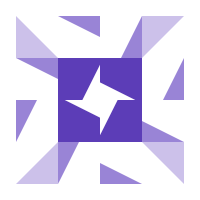
Baris 2 months ago
Widget
💡 Feature Request
Discussing
Import Source: SoTellUs
https://sotellus.com/ is a well known service, providing text, photo & video testimonials
Vlad About 1 month ago
Import
💜 Import Source Request
Discussing
Import Source: SoTellUs
https://sotellus.com/ is a well known service, providing text, photo & video testimonials
Vlad About 1 month ago
Import
💜 Import Source Request
Discussing
Lu.ma Integration please!
Lu.ma is a brilliant events platform - would be great to have Senja integrated rather than having to collect reviews in there. Thanks
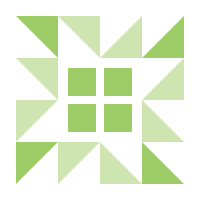
Nishma About 1 month ago
📧 Contact Import Request
Discussing
Lu.ma Integration please!
Lu.ma is a brilliant events platform - would be great to have Senja integrated rather than having to collect reviews in there. Thanks
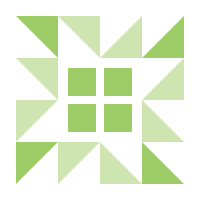
Nishma About 1 month ago
📧 Contact Import Request
Discussing
Integrate with Doctoralia (from Docplanner)
Doctoralia is the main booking platform for Doctors and medical offices in Latin America. They even have presence in some european countries like Spain, Italy, Portugal, Germany. https://integrations.docplanner.com/docs/#tag/Fundamentals/Domain

Adrian About 1 month ago
🔗 Platform Integration Request
Discussing
Integrate with Doctoralia (from Docplanner)
Doctoralia is the main booking platform for Doctors and medical offices in Latin America. They even have presence in some european countries like Spain, Italy, Portugal, Germany. https://integrations.docplanner.com/docs/#tag/Fundamentals/Domain

Adrian About 1 month ago
🔗 Platform Integration Request
Discussing
Smart Embedding of Case Studies on Websites
Currently, it's only possible to copy and share the case study link or generate a PDF file. It would be helpful to have a more intelligent way to embed case studies on websites. Currently, it’s only possible to copy and share the Case study link or generate a PDF file. It would be helpful to a more intelligent way to embed case studies on websites.
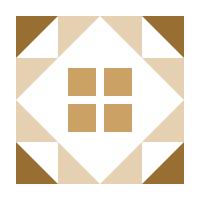
Christoph About 1 month ago
Proof
💡 Feature Request
Discussing
Smart Embedding of Case Studies on Websites
Currently, it's only possible to copy and share the case study link or generate a PDF file. It would be helpful to have a more intelligent way to embed case studies on websites. Currently, it’s only possible to copy and share the Case study link or generate a PDF file. It would be helpful to a more intelligent way to embed case studies on websites.
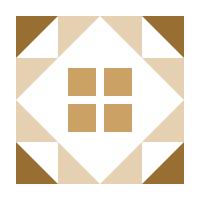
Christoph About 1 month ago
Proof
💡 Feature Request
Discussing
More visual customization options
There’s a lot of things I like about Senja but I have not upgraded because of the lack of customization options for visuals. Currently I’m using the free plan to collect testimonials but then I import them elsewhere because I need to manually build my testimonials on my website. I’ve not been able to use the widgets because they do not look as beautiful and professional on my website as I’d like them to. I run a business in the art field and so my audience values aesthetics and I want this to be reflected in every part of my brand. Specifically I’d love to have the option to change the sizes of the elements especially customer profile pics, and I’d love to be able to add more of my own fonts and colors. The carousel widgets are not recommended by most business owners so specifically I’d like visual customization on widgets that display all testimonials at first glance. If you ever decide to improve the visual customization options I’d happily upgrade to a paid plan as this would save me so much time!

Yasmine 3 months ago
Widget
💡 Feature Request
Discussing
More visual customization options
There’s a lot of things I like about Senja but I have not upgraded because of the lack of customization options for visuals. Currently I’m using the free plan to collect testimonials but then I import them elsewhere because I need to manually build my testimonials on my website. I’ve not been able to use the widgets because they do not look as beautiful and professional on my website as I’d like them to. I run a business in the art field and so my audience values aesthetics and I want this to be reflected in every part of my brand. Specifically I’d love to have the option to change the sizes of the elements especially customer profile pics, and I’d love to be able to add more of my own fonts and colors. The carousel widgets are not recommended by most business owners so specifically I’d like visual customization on widgets that display all testimonials at first glance. If you ever decide to improve the visual customization options I’d happily upgrade to a paid plan as this would save me so much time!

Yasmine 3 months ago
Widget
💡 Feature Request
Discussing
Expand the Senja zap functionality
It would be great if, in addition to the triggers of testimonial collected and testimonial approved, there were other triggers including ‘testimonial tagged’. The configuration for this would then involve setting which specific tag it runs for. My use case, with an example, for this is as follows: Trigger: New testimonials with a specific tag, for example “Course“ Actions: Find the customer (based on their email) on our Mailchimp contact list Tag their Mailchimp contact record with the Mailchimp tag ‘CourseReview’ How we’ll use this: When emailing customers and asking them to review our course, we can exclude those who’ve already provided a review for this. —- It would also be useful if the data Zapier pulled through for each Senja record included tags. Whilst the above is a better method, as the trigger is more specific, if the tag data was pulled through, we could at least run a zap for all approved testimonials > then put it through a Zapier filter looking for a specific tag, to achieve our current goal. Thank you!
Joanna 3 months ago
Zapier & automations
💡 Feature Request
Discussing
Expand the Senja zap functionality
It would be great if, in addition to the triggers of testimonial collected and testimonial approved, there were other triggers including ‘testimonial tagged’. The configuration for this would then involve setting which specific tag it runs for. My use case, with an example, for this is as follows: Trigger: New testimonials with a specific tag, for example “Course“ Actions: Find the customer (based on their email) on our Mailchimp contact list Tag their Mailchimp contact record with the Mailchimp tag ‘CourseReview’ How we’ll use this: When emailing customers and asking them to review our course, we can exclude those who’ve already provided a review for this. —- It would also be useful if the data Zapier pulled through for each Senja record included tags. Whilst the above is a better method, as the trigger is more specific, if the tag data was pulled through, we could at least run a zap for all approved testimonials > then put it through a Zapier filter looking for a specific tag, to achieve our current goal. Thank you!
Joanna 3 months ago
Zapier & automations
💡 Feature Request
Discussing
Pre-fill users names and emails in the form
I frequently use the native campaign feature in Senja where I upload a CSV of contacts and send out emails from Senja to collect testimonials. It would be great if: You offered more fields for contacts so we can use first names, last names, company name, etc, in your native email tool You allowed names and emails to be pre-filled in the form so that it is less friction for users to submit. Asking for contact information can feel invasive We could customize the follow-up email language. Right now, you do follow-ups on days 1, 3, and 7. I have no visibility into what those emails looks like or say. Are they the same exact emails? I want to be able to preview all emails before they go. You offer a preview for the initial email and the thank you email, but no inbox testing capabilities or previews for follow-up emails
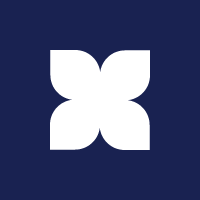
Cole 2 months ago
Forms
💡 Feature Request
Discussing
Pre-fill users names and emails in the form
I frequently use the native campaign feature in Senja where I upload a CSV of contacts and send out emails from Senja to collect testimonials. It would be great if: You offered more fields for contacts so we can use first names, last names, company name, etc, in your native email tool You allowed names and emails to be pre-filled in the form so that it is less friction for users to submit. Asking for contact information can feel invasive We could customize the follow-up email language. Right now, you do follow-ups on days 1, 3, and 7. I have no visibility into what those emails looks like or say. Are they the same exact emails? I want to be able to preview all emails before they go. You offer a preview for the initial email and the thank you email, but no inbox testing capabilities or previews for follow-up emails
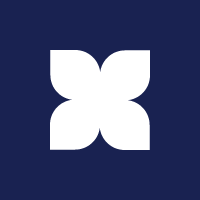
Cole 2 months ago
Forms
💡 Feature Request
Discussing
Form customization
I love that the form questions are pre-made, but it would be great if we could create our own questions from scratch. This would make it so we could use the form for more than just testimonials (like a CSAT survey + testimonial for positive replies).
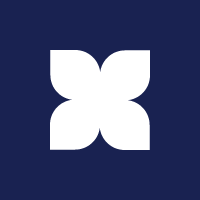
Cole 2 months ago
Forms
💡 Feature Request
Discussing
Form customization
I love that the form questions are pre-made, but it would be great if we could create our own questions from scratch. This would make it so we could use the form for more than just testimonials (like a CSAT survey + testimonial for positive replies).
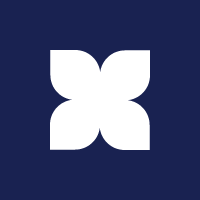
Cole 2 months ago
Forms
💡 Feature Request
Discussing
Thank you email inbox preview and customization
I love that we can send “thank you” emails after someone submits a testimonial, but it would be great if we could have a few more features with it: The ability to send a test email to our inbox to see what it looks like for a particular contact. I know you offer the in-app preview, but that doesn’t help give me complete confidence that it will look good in the inbox, especially when I upload contacts with first name and last name variable markdowns, but you only accept full name variable markdowns when contacts are uploaded manually. Create thank you emails based on video testimonial vs written testimonial. In both cases, I’d want thank you emails sent with slightly different copy, but I only want the video testimonials to receive a link to a gift.
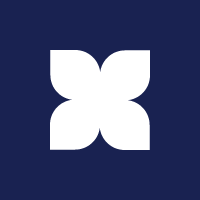
Cole 2 months ago
Forms
💡 Feature Request
Discussing
Thank you email inbox preview and customization
I love that we can send “thank you” emails after someone submits a testimonial, but it would be great if we could have a few more features with it: The ability to send a test email to our inbox to see what it looks like for a particular contact. I know you offer the in-app preview, but that doesn’t help give me complete confidence that it will look good in the inbox, especially when I upload contacts with first name and last name variable markdowns, but you only accept full name variable markdowns when contacts are uploaded manually. Create thank you emails based on video testimonial vs written testimonial. In both cases, I’d want thank you emails sent with slightly different copy, but I only want the video testimonials to receive a link to a gift.
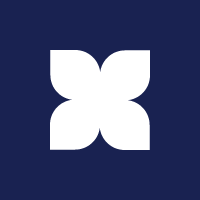
Cole 2 months ago
Forms
💡 Feature Request